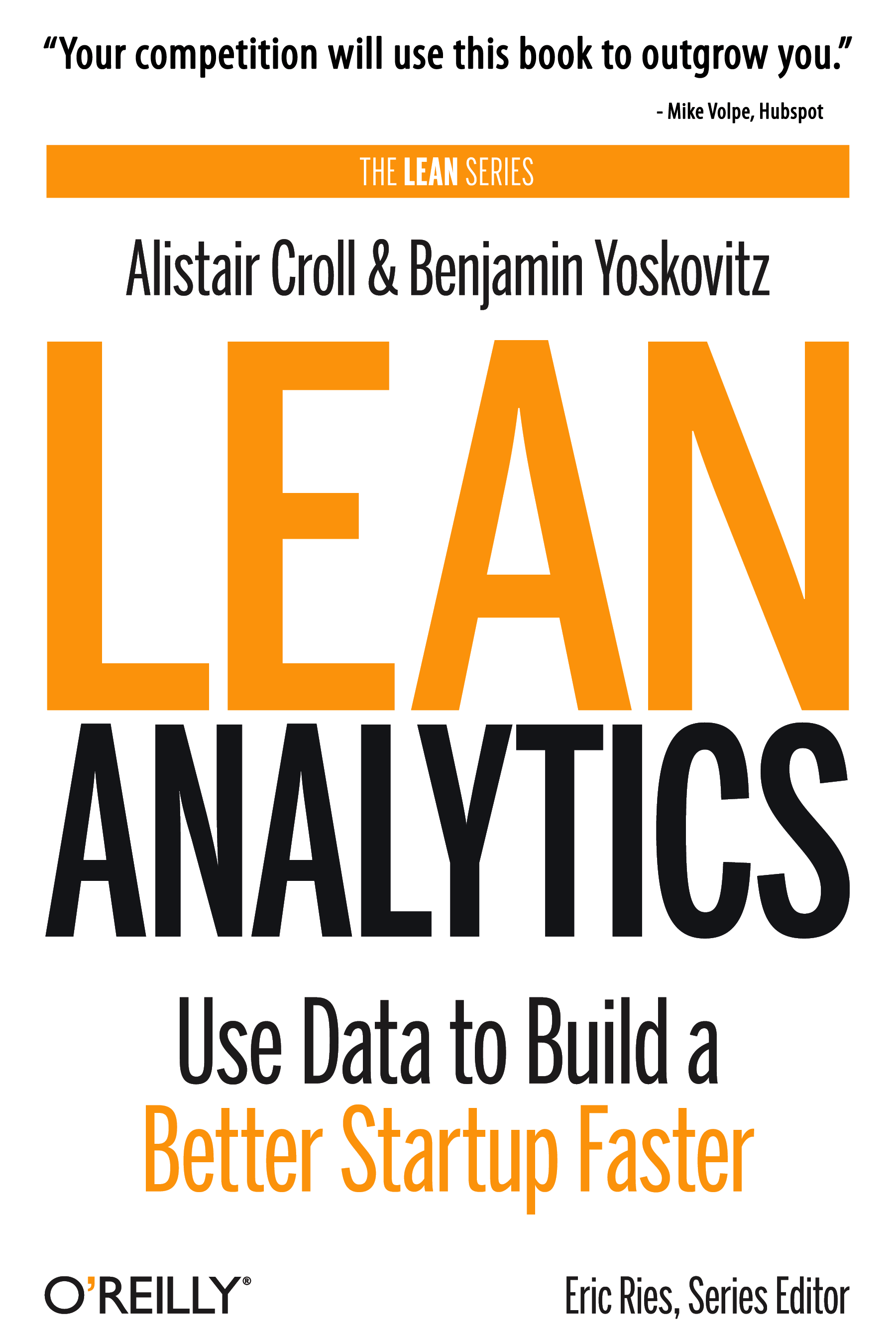Ever wonder what people are clicking on when they visit your website or blog?
You can get the answer from any number of stat packages available (I use Google Analytics) but they’re often a bit clumsy, and they’re usually loaded with a ton of stuff you don’t need.
Crazy Egg is a very new service that tries to answer the question, “What are people clicking on?” quickly and easily. They do a good job with it too, by providing a simple tool that’s easy to setup (all it requires is that you add a snippet of JavaScript code onto the pages you want to track.)
The heat map is pretty cool too. It shows you visually where people are clicking. Note: The heatmap does not show you where people are looking on the page. That’s a much more sophisticated technology (that uses heatmaps for analysis), but that’s beyond the scope of Crazy Egg.

Incidentally, this heat map shows you very little clicking (*sigh*) and no clicking on the Google ads running…
Regardless, Crazy Egg is a neat tool. It’s early though, and there’s some features I’d like to see (without overly complicating things):
- Date Ranges — It’d be great if we could select a date range for the results, so we could compare changes we make and analyze clicks over time.
- Print/Export — I would like to be able to print or preferrably export the results (XML format is fine) so I could run additional analysis, prepare reports.
- Exclude My Clicking — It would be helpful if I could exclude certain IP addresses or perhaps domain names, so the results wouldn’t include my own clicks.
Crazy Egg has a free option for smaller sites/blogs, and that’ll suit many people just fine. They’ve also got “for pay” plans that increase the number of pages you can track, and snapshots you can take. But generally speaking, the “for pay” plans don’t have a huge amount of additional functionality (yet).
I think Crazy Egg is a good tool. We’ll have to see what else they add to make it really stand out; and I wonder how they’ll ultimately compete against something like Google Analytics, which is much more complex but also free.
In Google Analytics I can fairly easily see where people have clicked by viewing the Site Overlay under the Dashboards. There’s no heatmap, but the basic information is there. And I can track by date range, exclude my own clicking and track every page of my site.
PS. I did learn something after only a couple weeks of experimenting with Crazy Egg — people are clicking images more than links inside posts.
In a post about The Great Big Small Business Show where the podcast’s logo is prominently displayed, 4 times as many people clicked the logo versus the link. So make your images clickable!
I’d love to hear from others to see if they’ve seen similar results…
[tags]crazy egg, web analytics, stat tracking, websites, blogs, google, google analytics, website traffic, heatmaps[/tags] Founding Partner at
Founding Partner at