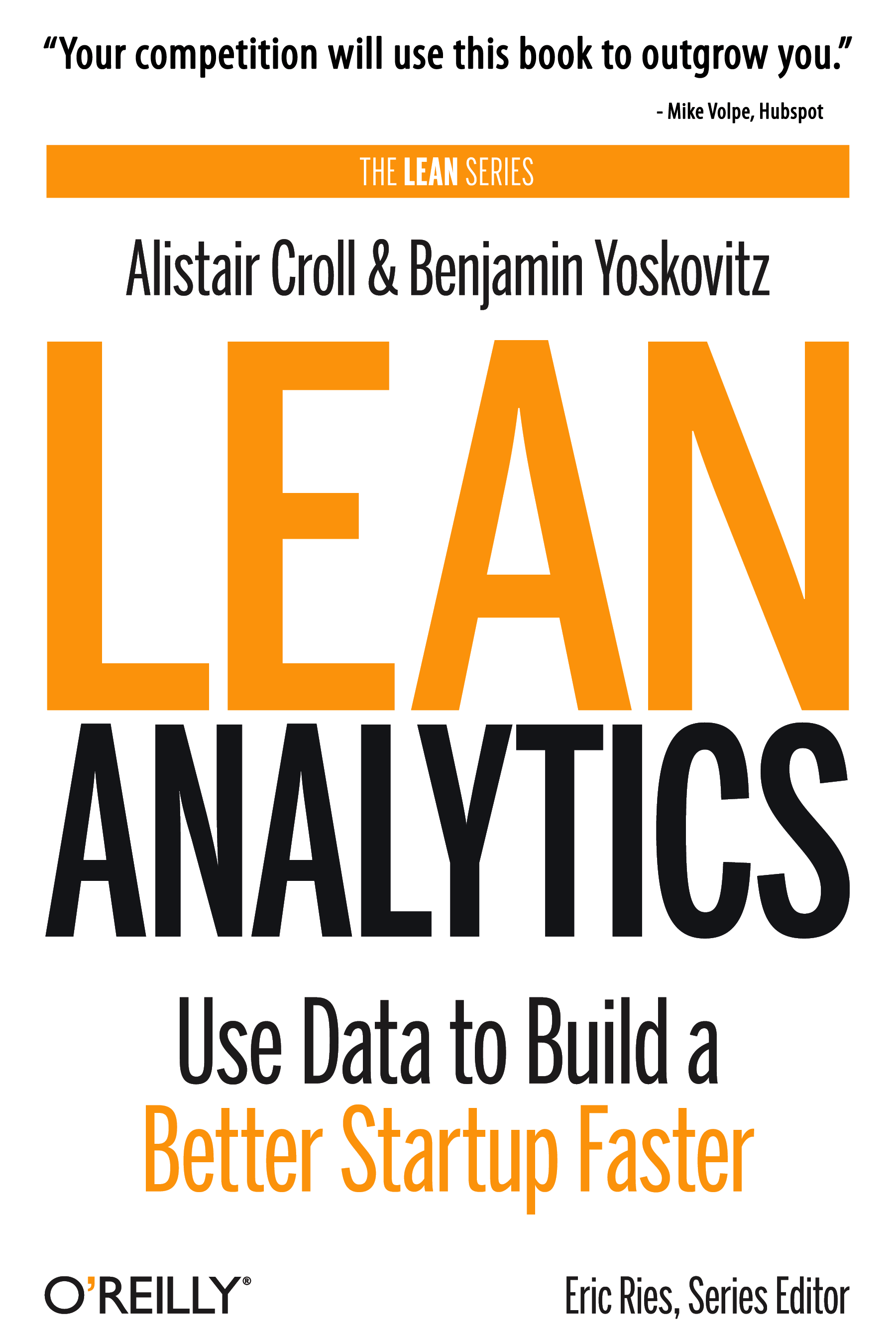A couple of days ago I wrote a post about being more prepared and how you can accomplish that. The goal wasn’t to say, “be prepared for anything and everything,” because that’s just a big fat lie. But, there are ways of being more prepared than not.
A couple of days ago I wrote a post about being more prepared and how you can accomplish that. The goal wasn’t to say, “be prepared for anything and everything,” because that’s just a big fat lie. But, there are ways of being more prepared than not.
First, we embraced failure and learned from it.
Now we’re looking to the future, and tackling the dreaded to-do list.
Why is it dreaded? Mostly because to-do lists tend to be unmanageable; a mish mash of tasks, events, mixed up priorities, confusing details and general chaos. AAAAHHH!
Take a deep breath. Here are some tips that might benefit you in writing a useful to-do list.
- Keep it as short as possible. We’re all busy, true, but there’s only so much we can do in a day. A to-do list with 50 things on it is basically useless. Try keeping your to-do list down to 10 things. Let’s stay laser focused. If you’ve got more than 10 to-dos, move ’em off your list somewhere else.
- Write concise to-dos. Standardize them. Make sure the critical information is there. You need to be able to scan your to-do list in a quick flash and get all the critical information you need.“Call Bob.” -> Concise, but not enough detail.
Call Bob at 555-654-9876 because I have to talk to him about that sales lead from yesterday. -> No longer concise, but has more detail. Still, a lot of it is superfluous.
Call Bob: 555-654-9876. Re: Sales lead 07/12/2006. -> Here’s a fairly concise to-do. I’ve also formatted the to-do in a way that can be standardized across all my to-dos.
- Prioritize. Even with a short list of priorities it makes sense to prioritize them. The trick (to avoid a complicated to-do list and wasting time) is to develop a simple prioritization system. Even listing them in a specific order is good enough; we all know that the first item in the list is more important than the last. Alternatively you can assign numbers to your to-dos; I would recommend 1-2-3 and no more than that.
- Exclude extraneous information. Beware the bloated to-do list. Decide what’s most important in terms of content, and stick with that. Each time you’re about to put something into a to-do, ask yourself, “Do I really need this information? The most common information I’ve seen in to-dos that’s extraneous is dates and times. To-dos are meant to be done as soon as possible, all the time, so they don’t really need dates and times.
Tools to Make To-Do Lists
There are a million tools out there designed to keep track of your to-dos. The most common is Outlook which has a simplified task list feature.
I use Notepad. It’s one step away from writing it on yellow sticky-notes, but it meets my needs. The only problem is that I can’t access my to-do list while I’m out of the office (at least not easily.) If that’s a priority, then you can look at any number of web-based tools. When looking at a web-based tool, consider ease of use and its ability to integrate with other software (i.e. Outlook.) I’ve experimented with a few web-based tools including Ta-da List, Remember the Milk and voo2do. I didn’t get far enough to remember any of them, but they’re all easy to get into and experiment with.
 Founding Partner at
Founding Partner at