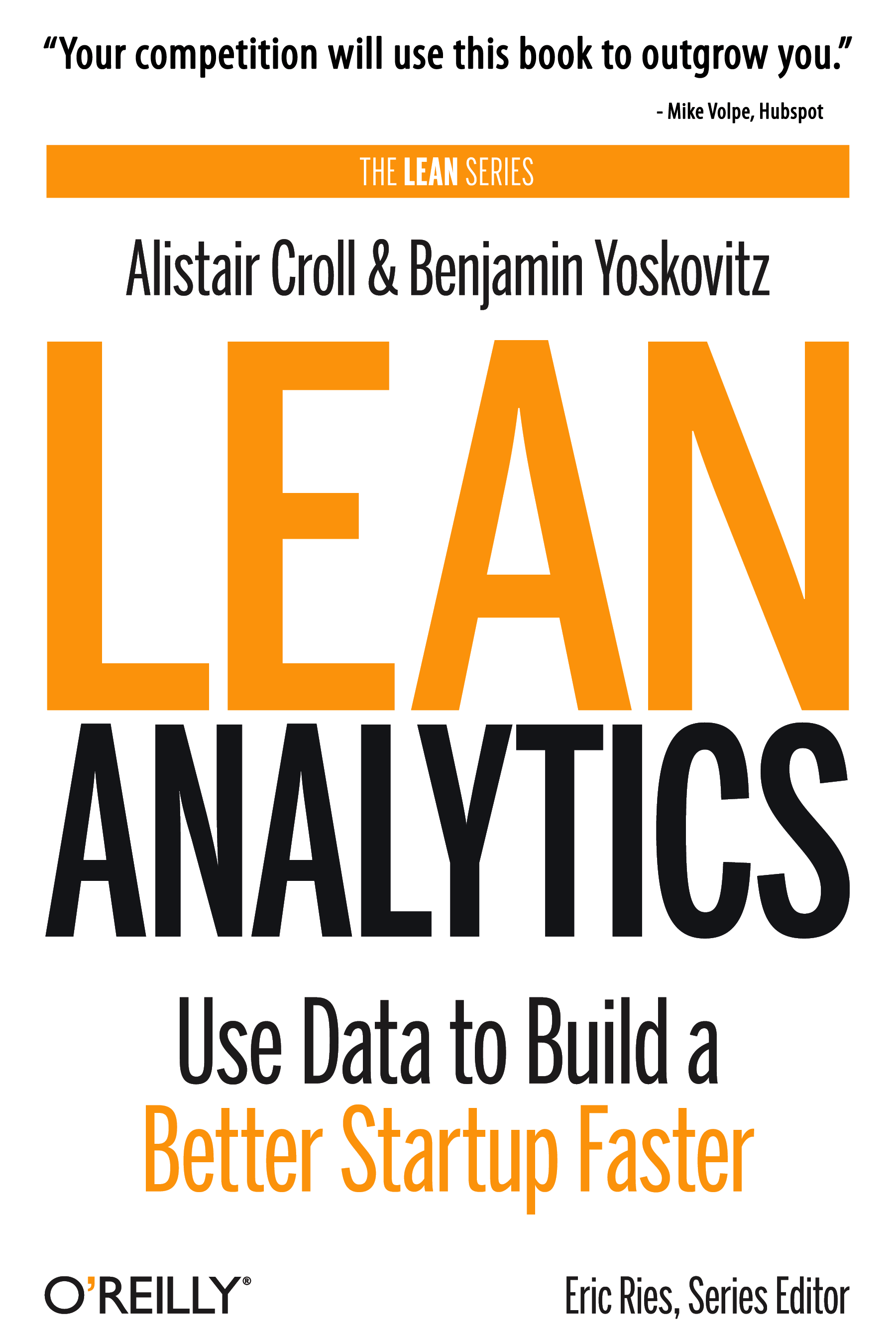For any entrepreneur starting a web business this is a critical question. If you’re building a web application for consumers you’re probably thinking, “I’ll give it away for free and sell advertising.” So be it. As much as I dislike that model, it’s the de facto one for consumer web apps. For business-to-business web applications, the model should be different. And I’m a strong believer in what the guys at 37Signals espouse, which is very simply, “charge for your web apps.”
But what should you charge?
Thanks to Tom Markiewicz (via Twitter) I came across On Pricing.
On Pricing is a micro-blogging site (using Tumblr) to grab information about pricing web apps from around the blogosphere. It’s run by Paul Farnell, founder of Litmus, who wrote a great article on pricing web apps awhile ago.
I’m not sure how much content Paul will be able to find for On Pricing, but I think it’s a great idea. Take a very niche topic – that all web entrepreneurs should be thinking about – and put together a very simple micro-blog to help.
Pricing web apps isn’t easy.
Here are 6 basic tips:
- Keep your pricing simple. The simpler your pricing, the better you’ll convert people into customers. I’ve always felt that having 3 plans is a good number. It gives you enough flexibility to put the right features into the right plans, and gives customers as few choices as possible.
- Highlight the best value. Although I find Basecamp now has too many pricing options, they do a good job of highlighting the best value and most popular plans. Visually and emotionally this drives customers to the plans Basecamp really wants to sell.
- Show your pricing. Customers want to see pricing up-front. When I come across a company that doesn’t show their pricing it’s very often a deal breaker. I can’t window shop and price compare effectively, and I also get the feeling that the company is not going to be as truthful as I’d like. Show your pricing.
- Compare your pricing to competition. You should know what your competition is charging. Then you need to decide whether you charge more or less (or the same.) Charge less and you might be perceived as cheap. Charge more and you might be perceived as too expensive. Personally, I prefer being more expensive, and clearly explaining my company’s value over the competition. I hate the idea of looking cheap.
- Compare pricing to other web apps. You shouldn’t look exclusively at competition. You can look at similar web applications, or web applications that service the same market. For example, if you sell a business web application to individuals, you can look at the pricing of LinkedIn. If your web application is geared towards small businesses or freelancers, you can look at a slew of tools such as ConceptShare, Freshbooks and many others.
- Test and re-jig over time. Your pricing doesn’t have to be fixed in time forever. Make sure you’re evaluating the success of each price point for the various plans you offer, and experiment with different prices over time. You don’t want to do too much experimentation and confuse people (including existing clients) but don’t worry about having to lock in your pricing forevermore.
 Founding Partner at
Founding Partner at