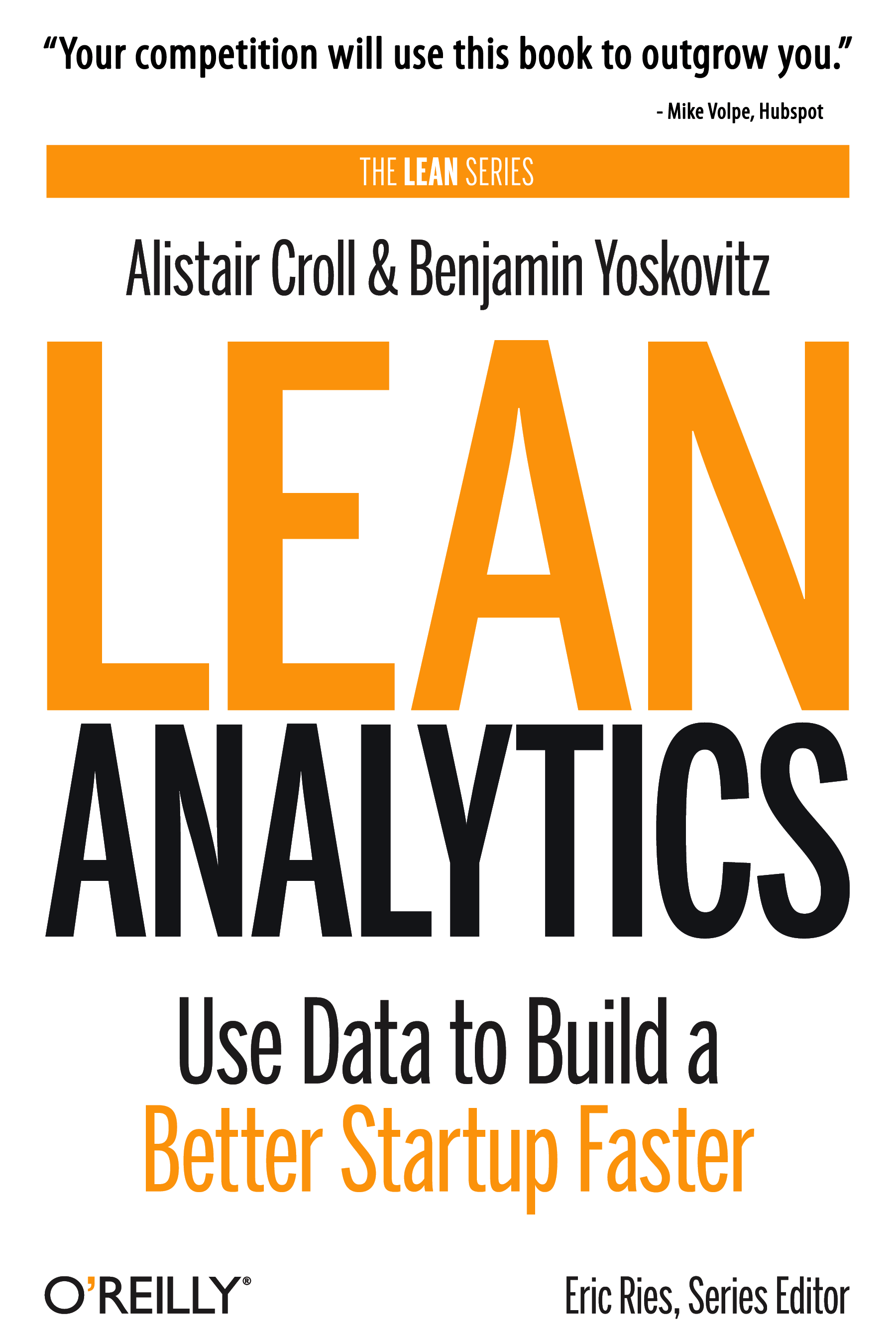Blogging is great, but it ain’t perfect. One of its biggest downfalls is that most blog posts have a short shelf life. Blogging demands that we update content regularly…which means something you’ve written just a few short days ago has already disappeared, pushed away by newer content.
Blogging is great, but it ain’t perfect. One of its biggest downfalls is that most blog posts have a short shelf life. Blogging demands that we update content regularly…which means something you’ve written just a few short days ago has already disappeared, pushed away by newer content.
True, a blog post never really disappears. It’s always there, accessible via search engines and links from other blogs/sites. But the reality is that most blog posts, even if they hold some of your best content, will rarely get much attention after a couple of days.
Blogging is all about fresh content. Give me something new! Give me, give me, give me, give me…Yesterday’s news might as well have been last year’s news in the blogosphere.
In my mind that’s a significant problem.
But there are ways of extending the shelf life of a blog post. And the #1 way of doing that is to link to older posts from newer ones.
That sounds obvious enough, right? But there are a number of ways you can do it, and you can test the different approaches and see what works best for you and your audience.
- Stealth Linking. Stealth linking is when you link to one of your blog posts without making the link obvious, or coming right out and saying, “this is another link to my blog.” The link would fit naturally into the content of your blog post. It’s not devious really, but it is a great way of getting people to dig in further.Recently, I wrote a blog post Welcome to Everone, New and Old Alike. Thanks For Being Here — there are 3 “stealth links” in there.
- Post “Related Entries.” These typically appear at the end of a blog post, 3 or 4 related entries. It’s a way of saying, “If you liked what you just read, here are some other items that will probably interest you.”Darren Rowse at ProBlogger does this well. Just scroll to the bottom of this example.
If you’re using WordPress you might want to try out this plugin.
- Display Previous Post Links on the Sidebar. This is a standard feature with Blogger, so many Blogger templates will display a list of previous posts in the sidebar. It’s a handy way for people to see what you’ve been talking about lately. WordPress has plugins that do the trick as well.The only problem I see here is if you’ve got a narrow sidebar and you write long post titles. That will cause a lot of wrapping which doesn’t look great in a sidebar.
- Highlight Important Posts. Instead of showing a list of previous posts willy-nilly, you might want to highlight those posts that you think are particularly important to the overall quality and value of your blog. This might be done on the sidebar, or you could give these links more prominence at the top of your blog, depending on its design. A great example is at JohnTP.com
- Write Follow-up Posts. Very often, particularly with how-to or list style posts there’s ways of expanding on points beyond the original content. Writing follow-up posts is a great opportunity to link back to the original content. It might end up that you’re writing a series of posts and want to link back to each post in the series…even better.In mid-July I wrote “Be Prepared for Anything” is a Big, Fat Lie. But… which provided 5 steps to being better prepared. I then wrote two more posts tackling the first two points in more detail:
Embrace Failure. Learn From It And You Will Succeed.
Get Organized and More Productive! No More Bloated To-Do Lists.
(I still have to finish that series!)
No matter how you inter-link your blog posts, it’s definitely worthwhile. When I look at statistics of people visiting my blog, the exit rate can be quite high. That means they come through from somewhere and leave without clicking deeper into my blog. That sucks because I’ve got a ton of great content that might interest them right? You do too — so make it available and easy for people to access.
Related Entries:
* Any Steak With Those Mashups? Google Mashups Made Easy.
* Are Blog/Feed Directories REALLY Useful?
* A Good Lesson in Writing Blog Posts Titles
(image by freezelight)
 Founding Partner at
Founding Partner at