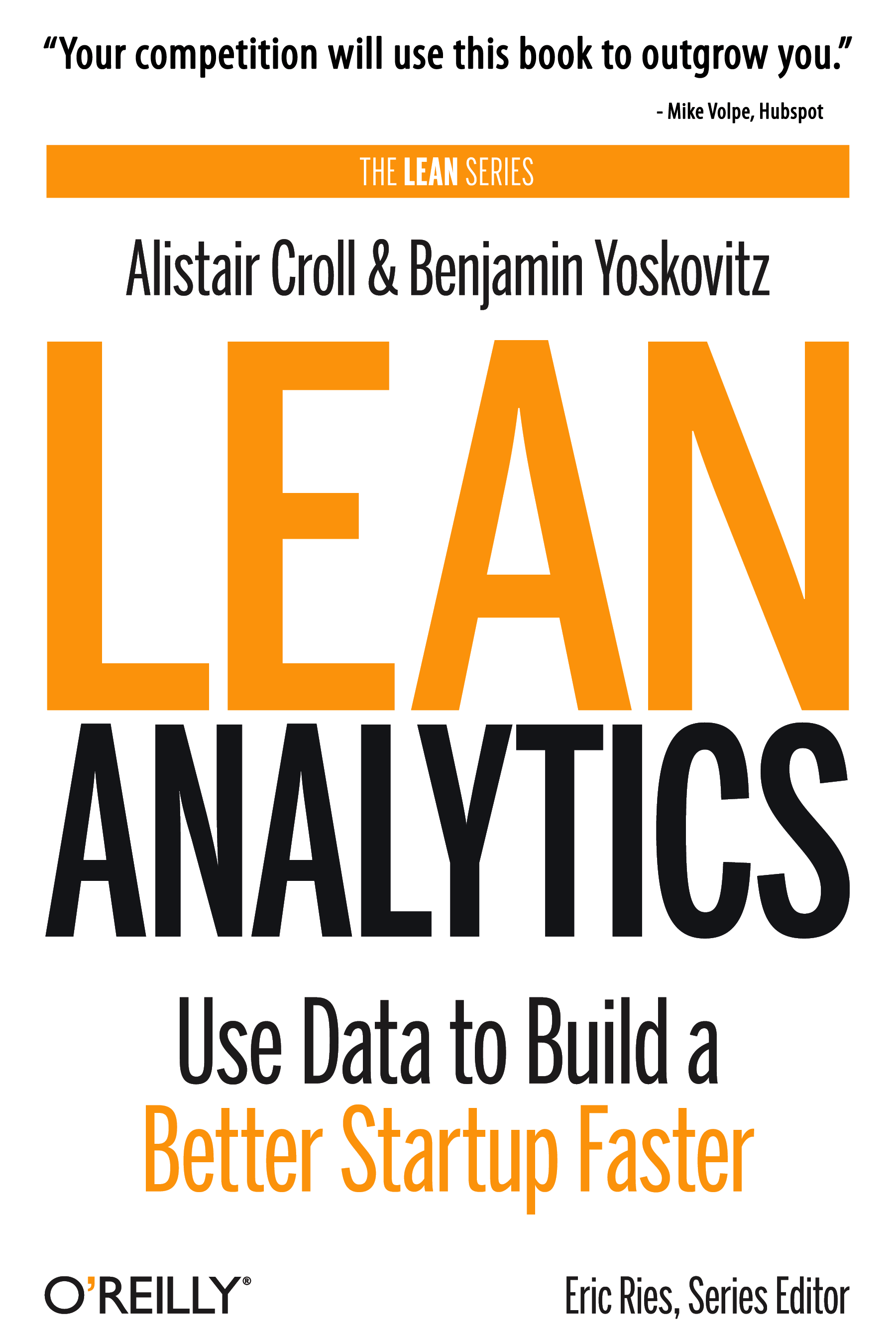Thinking of using WordPress for your blog?
Then you’ll need to pick a theme. And picking a theme isn’t easy! There are hundreds and hundreds of them. It’s amazing actually…
The theme you pick is critical, because it will represent a significant part of people’s first impressions when visiting your blog. And we all know the importance of first impressions!
Here are 4 steps (+ 2 bonus points!) to guide you through the process of picking the best WordPress theme for you:
- What’s the blog about? The content of the blog should strongly dictate the theme. If it’s a corporate blog, you may want it to look similar to your existing website. If it’s a blog about partying, then the theme should be colorful and exciting. If it’s a blog about your life as a zen master, I’d go with something clean and simple.
- Will you want to make money off the blog? The most common way of doing it is through Google Ads, and some themes are better suited for Google Ads than others. There are other techniques for monetizing your blog, including affiliate programs, selling text links, Amazon associates, etc. If monetization is important, think about the following:
- 3-column themes (particularly with 2 columns on the left or right side of the content) are gaining in popularity. These provide ample space for advertisements.
- Link advertisements (like Google Ads) that are above the fold (i.e. at the top of the screen, above the point where scrolling is required) typically do better than link ads below the fold. So pick a theme with plenty of link space up top.
- Ultra-simple themes may lack the space for putting appropriate advertising.
- How technically experienced are you? I haven’t found any WordPress themes that require a lot of technical experience, but there are some themes that are definitely designed for beginners, and some for experts; with WordPress, but also in HTML and even in some coding (PHP).Some themes come with more instructions than others, so take a look at the site where you’re downloading the theme to see what advice, information, etc. exists. If you’re a beginner, look for contact information and/or an active community around the theme.
Bonus Tip: Make sure the theme you pick supports your version of WordPress. There are many themes out there that only work with WordPress 2.0+ but many people are still running WordPress 1.5 or lower.
- Test the theme out thoroughly. Once you’ve found a theme that you think you’d like to use, test it thoroughly — either on a demo site or on your own. Here are the minimum things you should do:
- Write a few posts. Vary their length and style. If you’re planning to post images, get those in there and try them out. One thing I’ve noticed with images when you try and position them within the content, is that it might mess up the theme. Some themes aren’t built well-enough or they’re not really designed to support lots of images being thrown into the content, all over the place.
- Submit some comments. Try this out and see how you like it.
- Click through the pages. Once you’ve got a few posts in place, click into the single post view to see what that looks like. If you put the posts into categories (recommended), then click on the category names to see what that looks like. Generally speaking, you want to click around through the few posts/pages you’ve created to get a feel for things.
- In the WordPress Admin go to the Theme Editor and take a look at the number of pages there, the code itself, etc. Get a feel for what it will be like to make basic changes.
Bonus Tip: Almost everyone using WordPress will use a variety of plugins. In most cases it shouldn’t matter what theme you’re using when setting up plugins — most plugins will work with most themes — but that might not always be the case. For example, I use the Notable plugin (for social bookmarking) but while testing a different theme, I couldn’t get it to look “just right”. So I abandoned the theme.
If you know what plugins you want to use, it’s not a bad idea to try and set these up right away to see how it works with the theme and make sure everything is OK.
So…where can I get the best theme for my blog, you ask?
* Emily Robbins lists 980+ themes, and the list is always growing!
* The Official Theme Directory
And for the ultimate resource on WordPress, tips, tricks, themes, etc. check out Lorelle on WordPress. That’s expertise.
 Founding Partner at
Founding Partner at