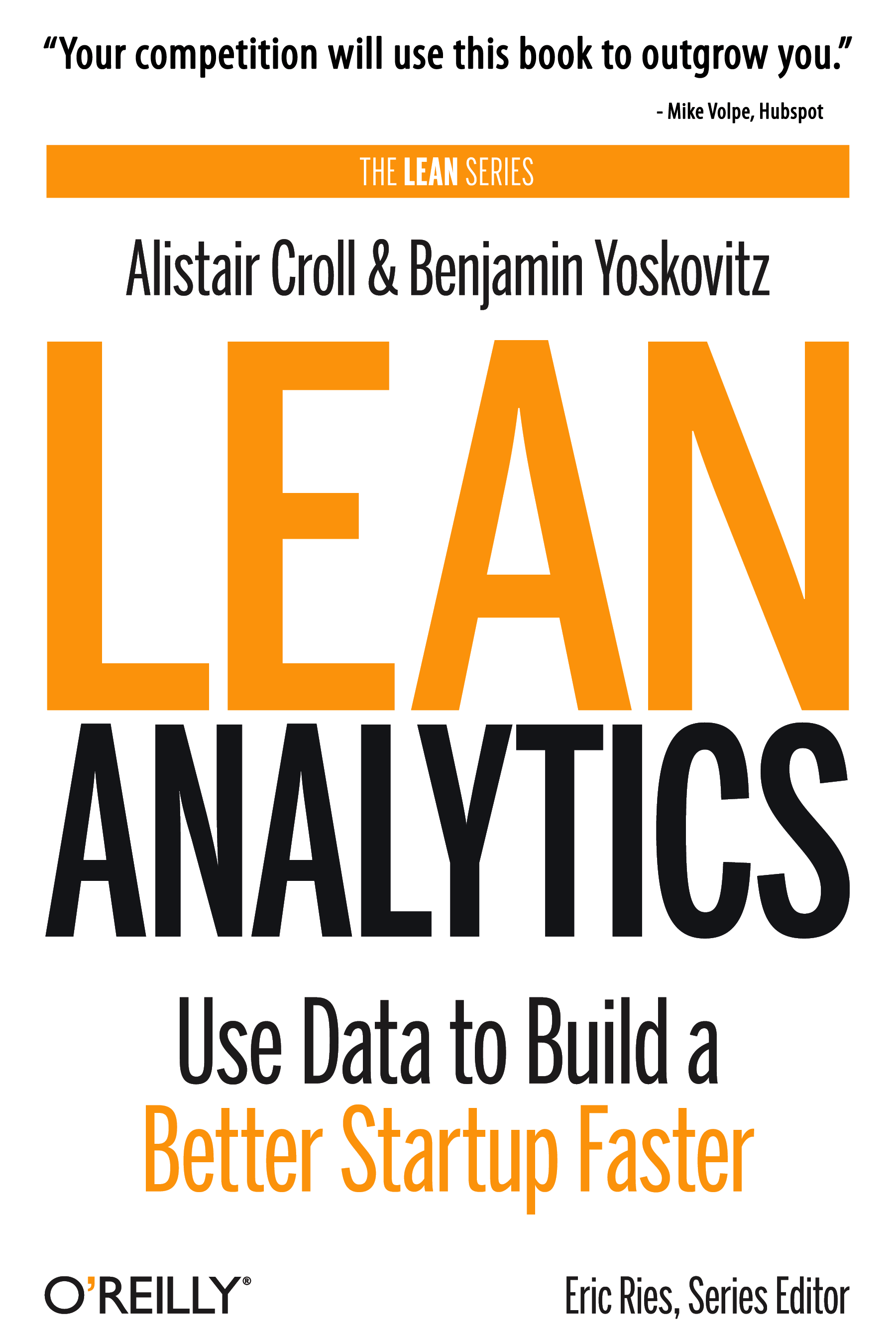1 week into my 3 week Buzz Challenge and I need to pick up the pace. I’ve only accomplished 4 of the 57 buzz challenges in Ron McDaniel’s book Buzzoodle Buzz Marketing
1 week into my 3 week Buzz Challenge and I need to pick up the pace. I’ve only accomplished 4 of the 57 buzz challenges in Ron McDaniel’s book Buzzoodle Buzz Marketing.
Admittedly, a few of the buzz challenges I’ve always done, but I’m trying to find new twists on the ideas or bring you resources of value.
With that in mind, let’s tackle tagging.
Ron’s challenge describes tagging as a way of bookmarking your website or blog content using a site like del.icio.us. Del.icio.us is a social bookmarking site, where anyone can bookmark interesting content. The more people that bookmark a blog post for example, the more likely it will receive more traffic from the social bookmarking site.
The traffic from del.icio.us can be quite good; people have taken the time to bookmark something and often others will be following the bookmarks of specific people. And you’ll gain long tail traffic from bookmarks (unlike sites like digg and reddit which usually just create spikes.) Long tail traffic means traffic will keep filtering through over time as people search other people’s bookmarks.
Another form of tagging is for Technorati, which is a blog search engine. At the bottom of all my posts you’ll see these tags — keywords that highlight what the post is about.
Those tags help Technorati figure out what your content is about. They’ll also help drive traffic from people searching on Technorati (although I’ve never gotten a ton of traffic this way.)
On Technorati you can see what tags are popular or look up any specific tag. For example, here’s what Technorati has on the tag entrepreneurship.
Putting tags on your posts is very easy.
If you use WordPress, I recommend the plugin SimpleTags. It’s ultra-easy to setup and makes tagging very simple. I prefer it to the more popular Ultimate Tag Warrior because SimpleTags is lightweight. I’ve had problems with UltimateTagWarrior slowing things down while posting (and heard other complaints.)
When you install SimpleTags, all you need to do is put tag code around a comma-separated list and it creates the tags for you. The tag code looks like this:

If you’re not on WordPress and your blog software doesn’t offer a plugin to help you out, you can use a tagging service like Free Tag Generator. It does more than create Technorati tags, but it’s simple enough to use. Fill in the words (comma-separated) and submit. The site generates the code you can copy and paste into your blog post.
Tagging your posts through social-bookmarking sites and for Technorati are both simple, easy ways of helping people become aware of your content – and that’s always a good thing!
 Founding Partner at
Founding Partner at