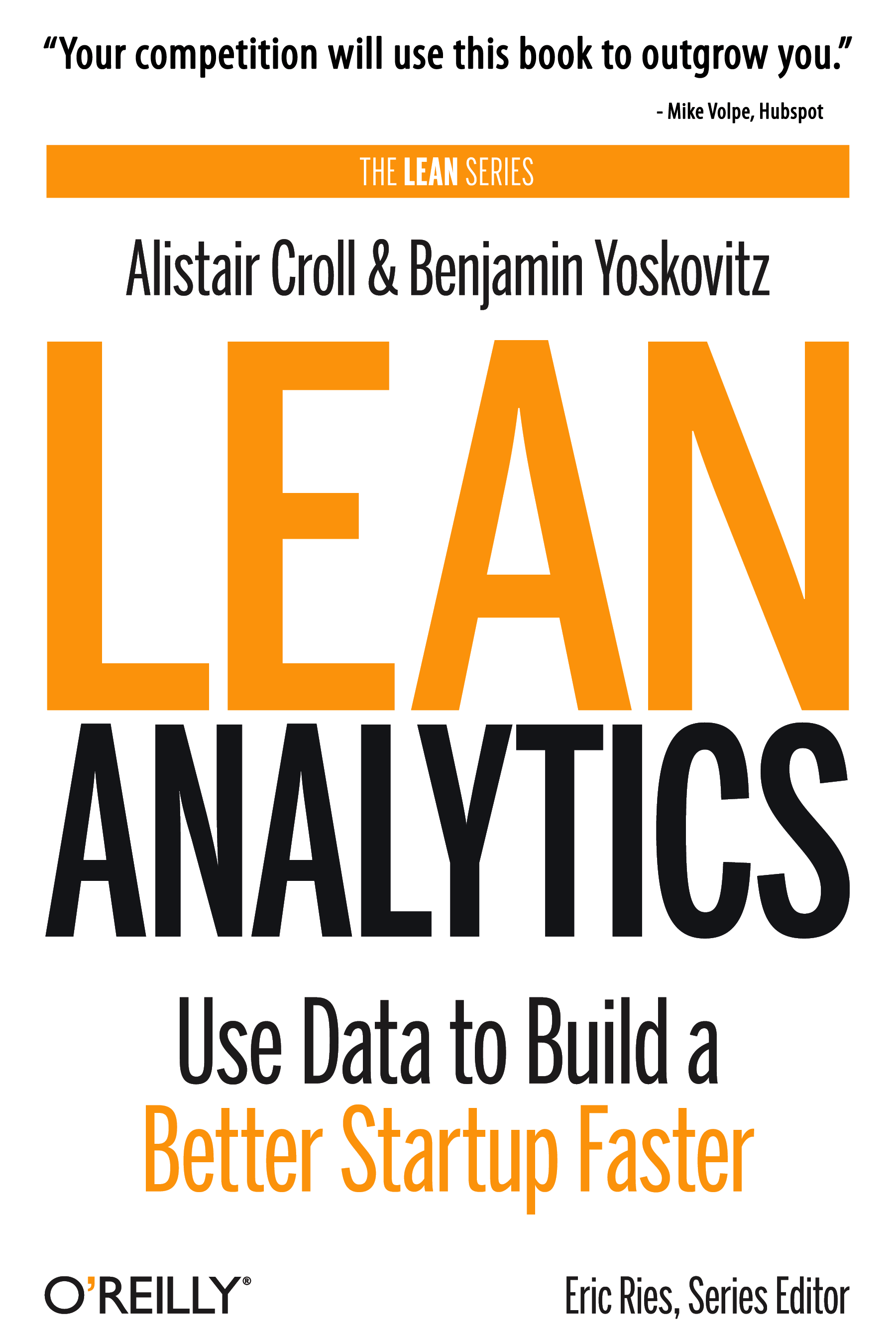I do a lot of surfing around, particularly looking for other blogs of interest. Very often I’m led to blogs from others that I read regularly. It’s not uncommon when I surf around to find a good percentage of blogs that are “broken”. What do I mean by broken? Most of the time this means that the layout is broken in Internet Explorer. The most common problem is that the sidebar (which most blogs have) is pushed way to the bottom of the page after the last post. Why is this happening?
What’s Usually The Problem?
I’m not an HTML/CSS expert, but there’s a few common reasons I’ve seen: 1. There’s an image in the posts that’s too big. 2. There’s an image or string of text in the sidebar that’s too big. Text is a problem if it won’t wrap (i.e. a long URL for example) 3. There’s a very small CSS/HTML bug in your blog template. I’ve seen the exact same problem while using Firefox, although it’s less common. I rarely use Safari on the Mac at work (that’s the 3rd logo above in case you weren’t sure), but I would expect there are quite a few problems on people’s blogs in Safari when they’re strictly PC’ers.
My Conclusions
This leads to two conclusions: 1. Most bloggers ONLY test their blog out with ONE browser. 2. Even those that test with both browsers RARELY do so when they make a “small change” to their template. Both of these things can be big problems. Most of the time when I see a problem on someone’s blog I’ll email them about it, but I guarantee you that not many people will do that, instead they’ll just leave and surf elsewhere. And you’ve lost a potential reader, or worse, a potential customer. There’s a ton of different browsers out there, each of which has a variety of versions. It makes it near-impossible for a non-designer/techie to keep up-to-date and make sure things are OK. Two more things to think about: 1. Even basic blog templates may have problems. Just because you’re using an existing blog template and only made a few changes doesn’t mean your blog will be OK in multiple browsers. 2. As competition for traffic heats up, blog templates are getting more complex and sophisticated. That also means they’ll be more prone to error.
What Can Be Done About It?
First off, here’s a list of the most important browsers based on general usage statistics that exist out there on browser popularity, and my own experience:
– Internet Explorer 6.x
– Firefox 1.5 (I’m not sure how much older you want to go here – anyone?) *
– Internet Explorer 5.5
– Safari 2.0.x (You may want to look at Safari 1.3.x as well)
* If you’re compliant with Firefox 1.5 (or older versions of Firefox) then more than likely you’ll be OK with other Mozilla-based browsers (Camino, etc.) which will probably only make up a very small percentage of your traffic anyway.
Secondly, here’s some things you can do to help yourself:
1. Test using different browsers. At this point this should be obvious. If you’re on a PC, you can at least test on Internet Explorer and Firefox. If you’re on a Mac, then you can easily test on Safari and Firefox.
2. Use an online service for testing your blog’s browser compatibility.
There’s two that I know of — but I’m sure there are others. If you know of another one please comment or email me.
* browsershots.org – free, but may take up to 50+ minutes to get your screenshots
* BrowserCam – free (for a short period of time/trial-basis), but apparently you can get the screenshots immediately.
3. Get help from others. If you know someone that’s on a Mac, and you don’t have access to one, then ask them periodically to check, or ask them to check after you make significant changes. And vice versa. It only takes a few seconds to check someone’s site and tell them if it’s OK or not.
 Founding Partner at
Founding Partner at