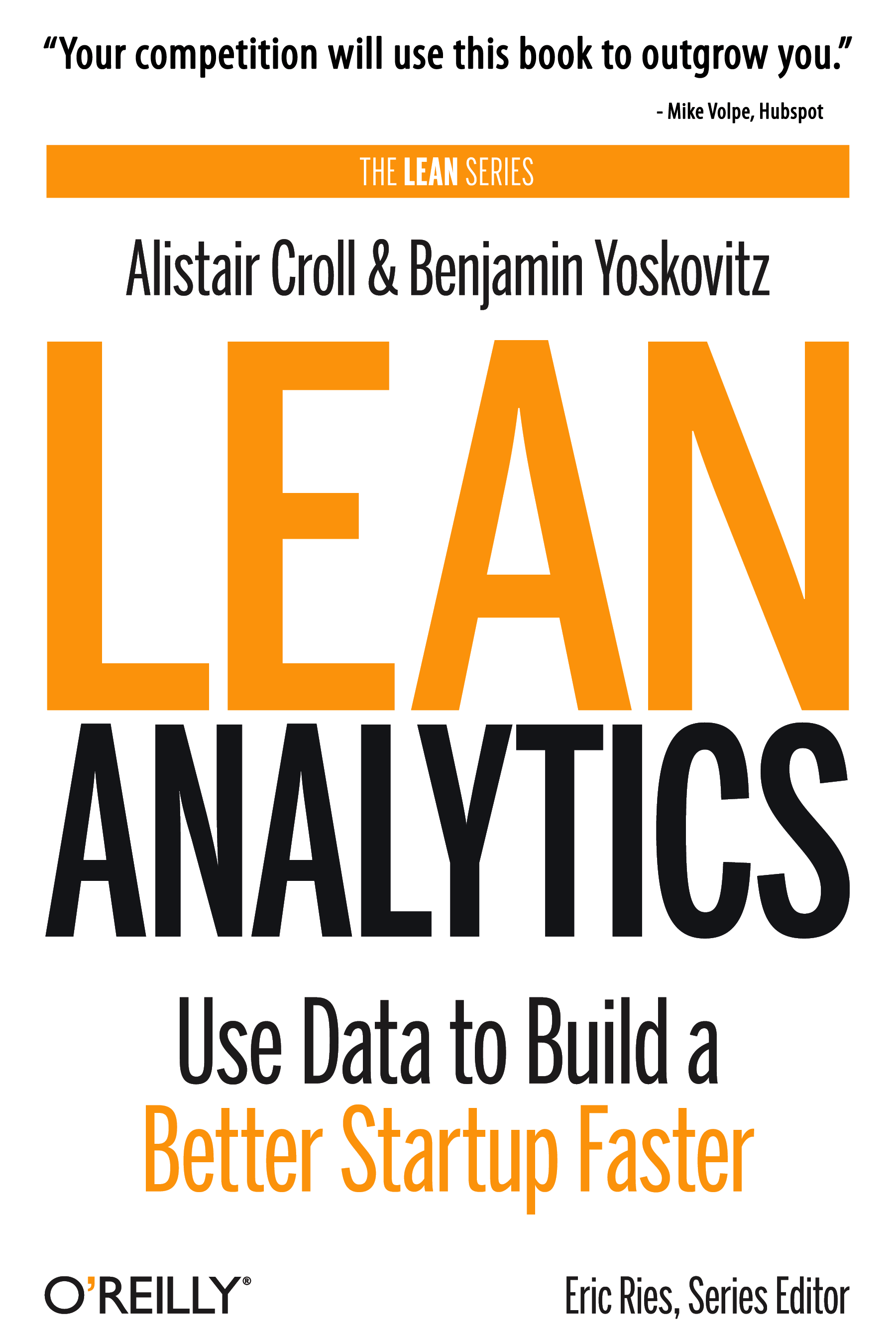Most people subscribe to blogs via RSS feeds. But there are a number that also subscribe via email.
I always recommend that you offer both — RSS feed and email. With FeedBurner it’s a snap.
But recently one of my email readers, Carole Lane from The San Diego Beat, informed me that the font size was insanely small on the emails, making it very hard to read.
It’s not something I ever thought to check.
She sent me a version of one of the emails she received and the font size was definitely too small. So I logged into FeedBurner to see if I could fix the problem. Sure enough, it was possible and easy – but I had never noticed it before.
- Once you’re logged into FeedBurner click on Publicize.
- Then click Email Subscriptions in the left-hand navigation.
- Click on the small link titled Email Branding which you see below:

- This will give you a bunch of options including the ability to increase the font size. I changed the headline size to 13 and the body text size to 11. You can also upload a logo, change font types and colors. Make your changes and click Save at the bottom.
Maybe I’m the last person to know about these options but they’re fairly hidden inside FeedBurner, and since email subscription isn’t the biggest priority for bloggers this is the kind of thing that might fall to the wayside for many.
Hopefully these changes makes emails from Instigator Blog more readable and enjoyable for subscribers. And if you use FeedBurner for RSS I would recommend enabling their email subscription option as well – and then fixing the font size.
 Founding Partner at
Founding Partner at