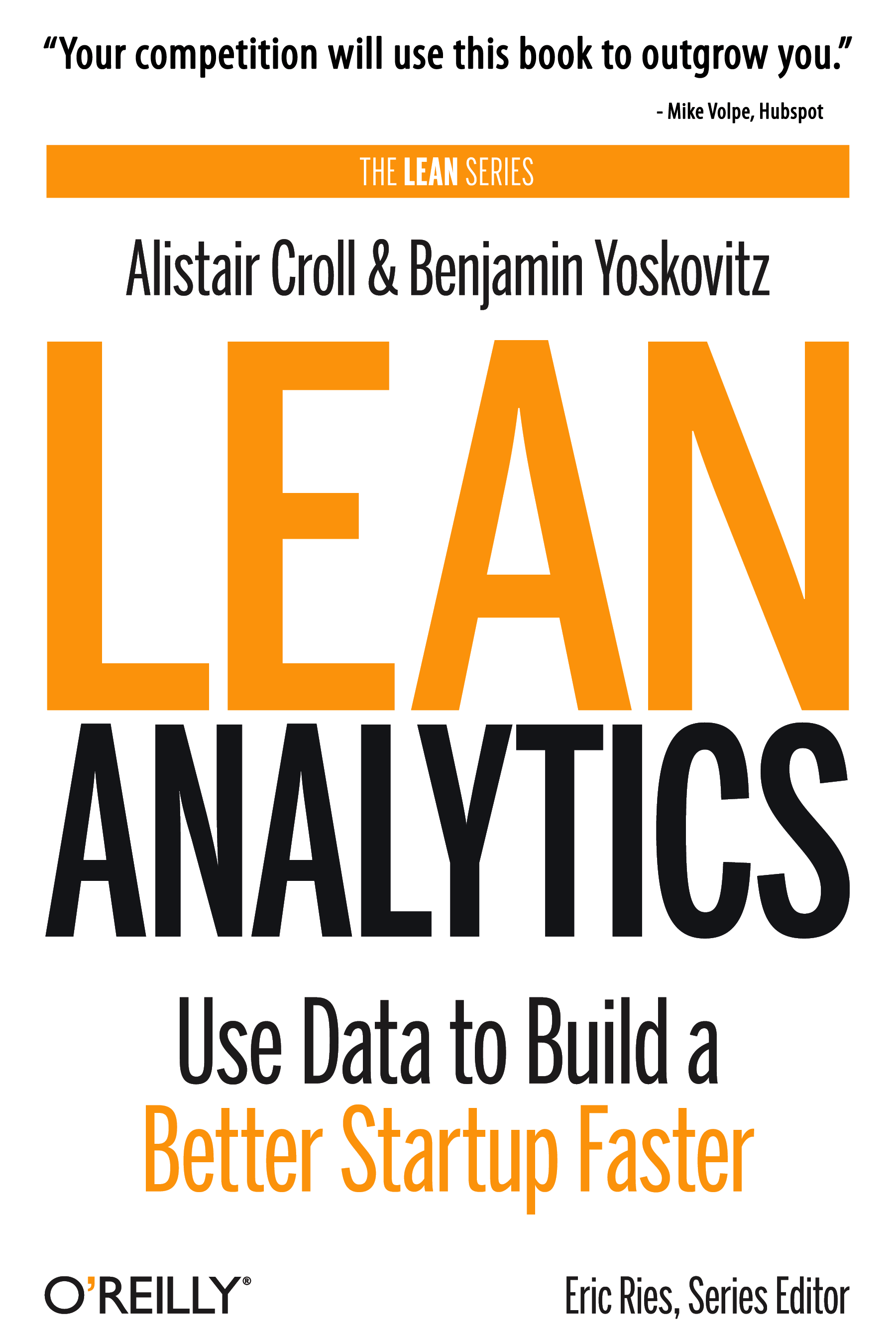Picking the best WordPress theme for your blog or website is hard. There are hundreds of themes available and more popping up every single day.
Not all WordPress themes are created equal. And while most are decent and manageable, there are some things you should watch out for and be wary of before selecting a theme.
- Messy Code. Messy code doesn’t mean the theme is broken or won’t work, but it makes it harder to change things. Even small tweaks could have disastrous effects. Messy code also makes it harder to find things and understand how the code is affecting the design. So you’ll run into situations where it’s simply not obvious how to change something. Clean code is usually nicely aligned and documented. Here’s an example:
/* Begin Content Classes */
.featuredpost {
margin: 0 0 30px 0;
padding: 10px 20px 20px;
background: #f5f5f5;
border: 1px solid #ddd;
} - Too Restrictive. Some themes were just not meant to play with. A theme that’s too restrictive won’t let you easily make changes. This is most likely a result of poor coding, which will be very difficult to overcome, and not worth the effort of fixing up (just find another theme.) If you’re planning to make significant changes to a theme, test those changes out quickly, on-the-fly, to see if the theme is too restrictive or not.
- Too Many or Too Few Files. When you go to edit your WordPress theme it lists the editable files on the right-hand side. Some themes will have an overwhelming number of files, which means it’s harder to change your theme and make sure the changes follow through across the blog. It’s also downright confusing. I’ve seen this a few times with K2 Themes; the list of editable files is so long you’re not sure where to start!
Too few files means that you might not be able to get the right diversity of design, style and layout that you want. For example, the Painted Desert theme only has a few editable files. It’s quite a nice looking theme and fairly unique amongst others that you’ll see, but if you want to make significant changes it gets complicated.
A good “group” of files to have (in order to maintain flexibility but not go over the top) include Stylesheet, Main Index Template, Single Post, Page Template, Archives, Sidebar, Search Results. There are others too (like Footer) which are handy but not necessary to do most of what you’ll need to.
- No Further Updates. There are many themes out there in various stages of release that will never get any further love from the original designers/developers. That’s OK, they’re giving the stuff away for free, and everyone’s busy, but if it looks like a theme hasn’t been updated in a very long time, or the owner has openly said s/he won’t be updating it anymore, consider your use of that theme carefully.
- No Support. You might find the most perfect theme out there for your blog, but if there’s no support provided (in the form of forums, active comments on blog threads, an email address of the original designer, etc.) you may want to think twice. If you’re a sophisticated WordPress user or you don’t expect to make a lot of changes, go for it, but lots of themes have small, little bugs you might encounter, or you might need help making advanced changes. Even a small support network or active user group of the theme can be extremely helpful.
The great thing about WordPress is that you can always change themes, but it’s always best to start off on the right foot. And once you’ve picked a theme and invested some time in it, you won’t want to start all over again with something new.
 Founding Partner at
Founding Partner at