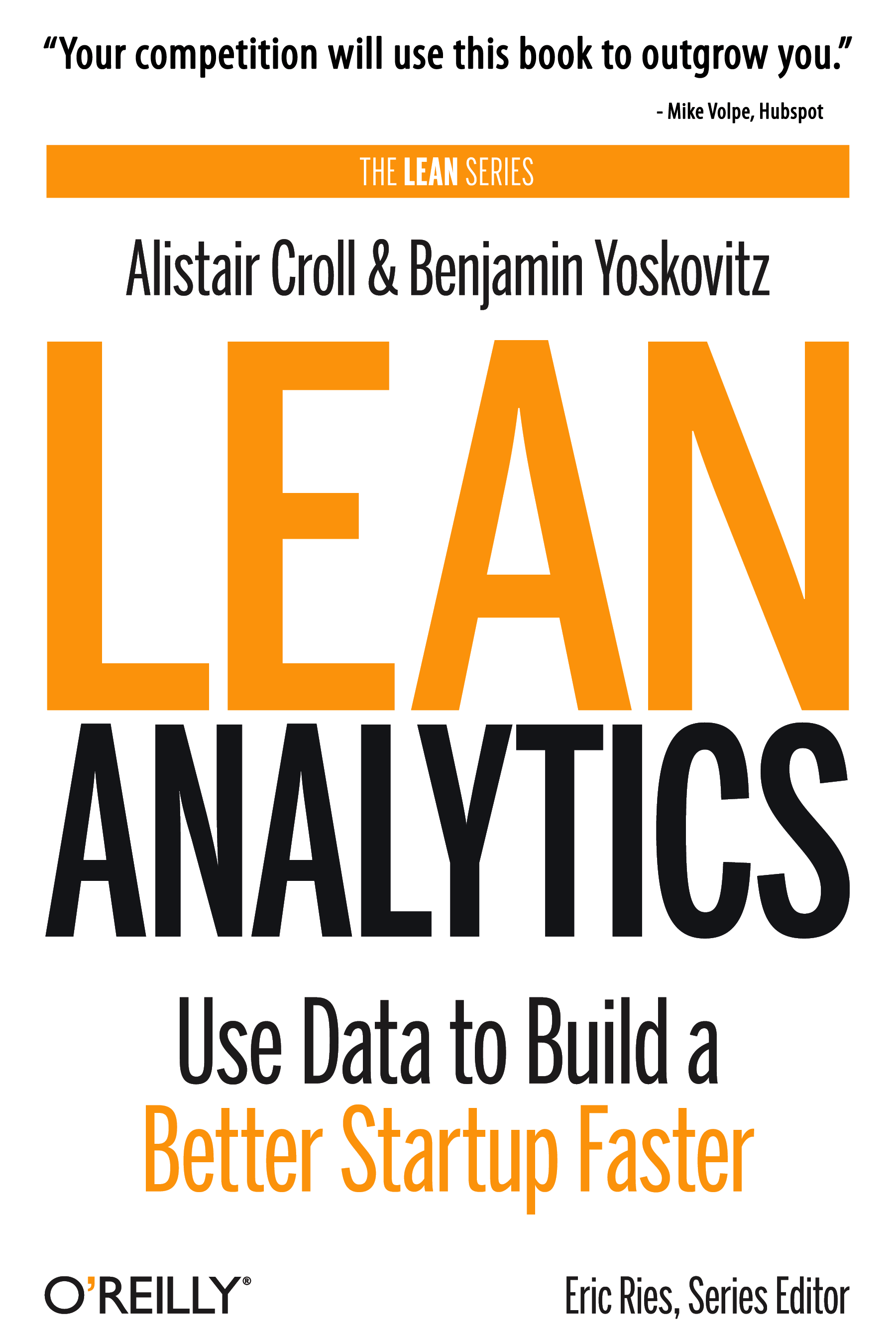It’s always a good idea to include images on your site, landing page or online sales letter. I’ve seen studies done on the effectiveness of landing pages (although I don’t have a reference to point you to right now) that indicate the use of images is very important.
It’s always a good idea to include images on your site, landing page or online sales letter. I’ve seen studies done on the effectiveness of landing pages (although I don’t have a reference to point you to right now) that indicate the use of images is very important.
I think this is even more critical when selling a non-tangible item, something people won’t touch and feel.
For example – you might be selling software that’s dowloaded or hosted, so the client never gets any actual software box. Or e-books, white papers, audio books, etc. — all great examples of items that might not have a physical component to them, but benefit from the use of an image.
People like to see what they’re buying.
I wanted to create a 3-D Product Box for my business blogging site precisely for that reason. To give people a more tangible feeling, to show them that my services include documentation. I think it adds a more comfortable feeling to the site and my approach.
Creating the 3-D Product Box is quite easy using Photoshop, and I found a very helpful guide: Create a Product Box in Photoshop.
If you’ve got a bit of experience with Photoshop this should be very straightforward. I did have to fiddle around with the final steps regarding the shadow behind the box, otherwise they were spot on.
Admittedly, my example above isn’t great – the text isn’t ultra-clear and the URL is totally lost. But I did it quickly as a demonstration – work a bit more with the colors, layout, fonts, etc. – and you can produce a 3-D Product Box that is extremely clear, easy to read and effective at giving people an image of what you’re selling.
 Founding Partner at
Founding Partner at