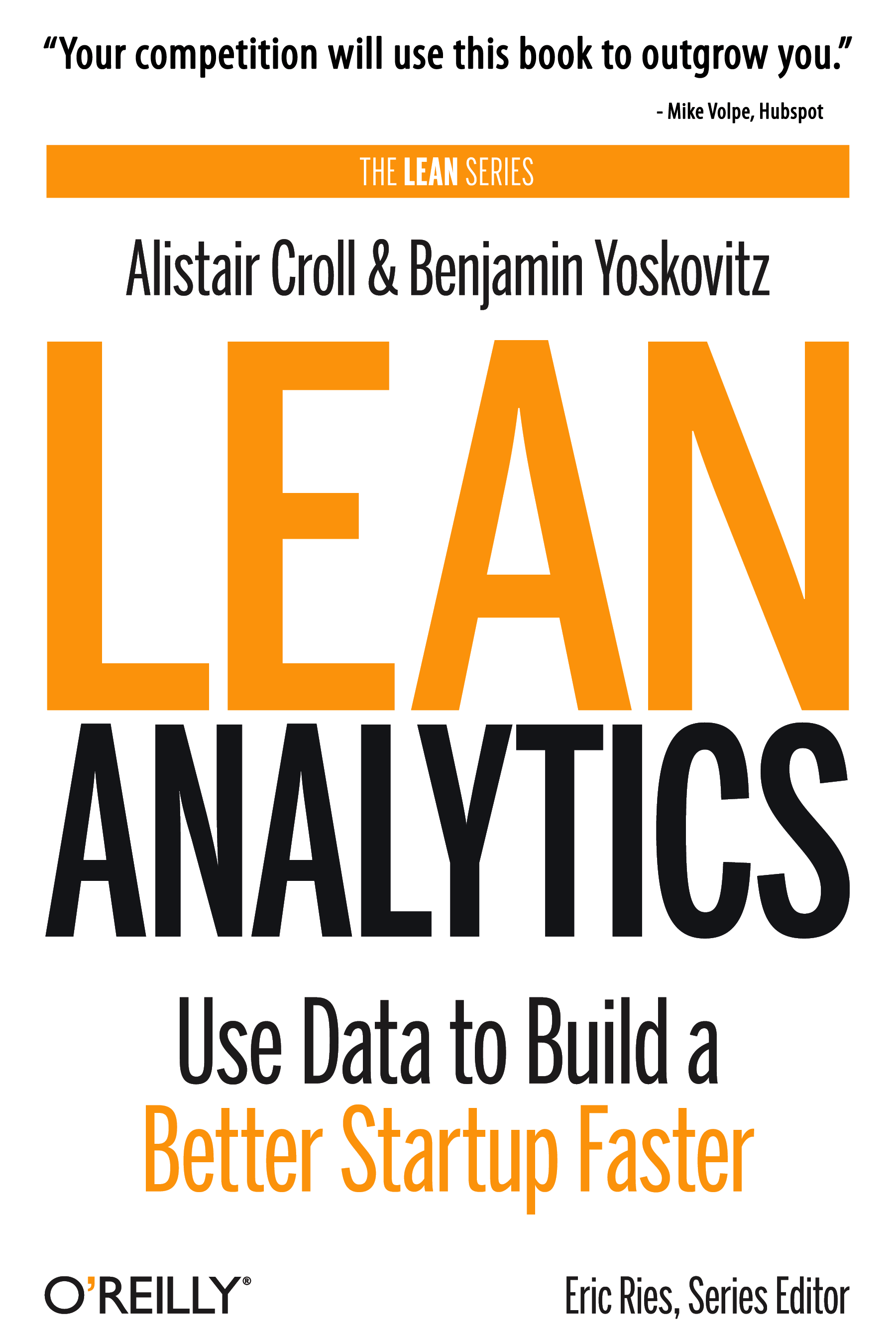No blog is perfect.
There’s always room for improvement, and you can continually improve your blog through research, testing and validation. Research doesn’t involve years of study with control groups, lab animals and six thousand page thesis papers. It can be anecdotal and trend-watching.
Recently, I’ve made some changes to Instigator Blog. Most are quite subtle, but I’m trying some things out to try and improve what I’ve got to offer. A few things I’m on-the-fence about; hopefully you’ll kick my arse to either side with your feedback!
I’m going to tackle one or two of these things per post to avoid overwhelming all of us, and hopefully to generate some focused dialogue…(hint, hint – please comment!)
Subscribing to Instigator Blog
![]() This is done via the fairly prominent orange icon in the top right-hand corner (feel free to click it and subscribe!)
This is done via the fairly prominent orange icon in the top right-hand corner (feel free to click it and subscribe!)
THE RESEARCH
The top right-hand corner just isn’t prime real estate on a web page (neither is the right sidebar.) Take a look at some heatmap studies, where they track people’s attention on a web page to determine what people look at the most. Here’s another example of a heatmap showing less-than-optimal placements for Google ads.
But, with the design I’ve got, the orange icon does stand out, so that’s where I’ve left it.
And the top right-hand corner is quite a common spot for subscription icons. Just take a look at some popular and well-designed blogs like copyblogger and Techcrunch.
So I’m fairly comfortable with the location of the subscribe icon, but what I’m not sure about is whether the pulldown that appears when you mouseover the icon is useful or effective. Try it and tell me.
Why did I put all those options? Again, I’m leaning on some anecdotal evidence and trend-watching. Quite a few popular blogs (see: Seth’s Blog and Steve Pavlina’s blog) are displaying multiple subscription icons/options. Plenty of less popular blogs are doing it as well, most probably experimenting like I am.
I also didn’t want a laundry list sucking up sidebar space. “Above the fold” is an important concept for all bloggers to understand. Simply put – your most important content needs to be visible without forcing a user to scroll. Plenty of people talk about this online, even spa operators (yes, there’s a blog about online marketing for spas, salons and massage therapists!)
THE TESTING
So to avoid using up my entire sidebar with subscription options I found a script that created the pulldown. I like it because it gives people lots of options, but I don’t like it because it gives people lots of options. Make sense?
I’ve never liked it because it requires 3 steps to subscribe – mouseover the icon, look at the pulldown, and click on the one of your choice. If I only had one option, it’d take 2 actions – mouseover and click. So am I making it harder for people to subscribe?
It’s hard to test. There are simply too many variables on the blog that dictate whether people subscribe or not (quality of content, whether a post gets voted up on a social media site, etc.)
I can look at some subscription data and see if that helps:
- 26% of subscribers use Bloglines
- 15% use Rojo
- 9% use NewsGator Online, and 8% use Firefox Live Bookmarks
- 41% use other readers (which includes well over 15 options)
Going with this, I might consider showing Bloglines, Rojo and NewsGator Online options (Firefox Live Bookmarks is a Firefox extension in the browser.) Some will be surprised by the % for Rojo which has never been as popular as other services.
The most recent change I’ve made is to add a “help” page related to subscribing. I’ve read a few times (I wish I remembered where!) that adding a bit of helpful information on what subscribing is all about and how someone might do it does encourage people to subscribe. So you’ll see a link directly underneath the orange button up top titled, Learn How To Subscribe.
THE VALIDATION
At this point it’s up to you. I can’t run ultra-controlled, scientifically sound experiments to validate my blog fine tuning, but I can go to you and ask for help:
- Do you like the pulldown list of options? Do you find it easy to use?
- Do you think providing many subscribe options is necessary, or should people stick with the orange icon?
- Do you think the Learn How To Subscribe option will encourage people to subscribe?
- Do you think the placement of the subscribe button makes sense? Does it catch your eye when you visit the page?
If you have any other suggestions, ideas or questions about RSS subscriptions, please comment!
Ultimately, I hope to get some discussion going and start to formulate some ideas on best practices when it comes to providing subscription options on your blog. By participating you can help the greater community of bloggers learn something and improve their own blogs!
 Founding Partner at
Founding Partner at