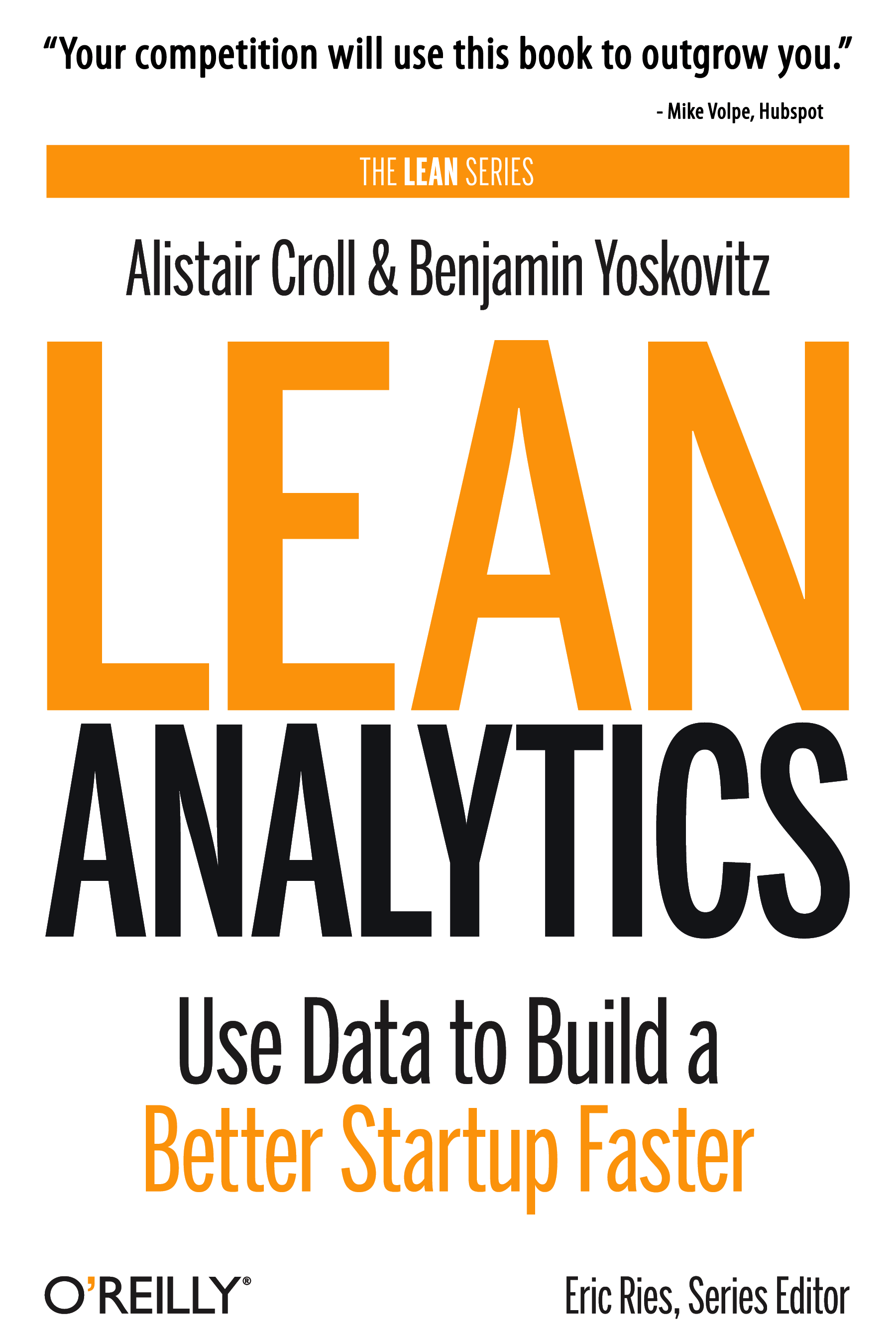I’ve said before that great customer support has to be proactive. But what exactly does that mean?
The goal of proactive support is to identify and resolve issues before they become problems. In some cases you can be so successful with proactive customer service that you can solve problems before customers even realize they exist.
We’ve all had an experience where a small nuisance grows into a giant, destructive force. Think about the arguments you’ve had with a significant other; it starts with something small that’s irritating you, but you don’t say anything about it until it grows and grows and grows, eventually festering to the point that you explode and freak out. Your significant other can’t understand why you’re so upset, and you’ve actually lost most of the context as well. But you’re mad. Really, really mad.
The same thing happens with your customers. A small frustration left unchecked can turn into an absolute disaster.
The sooner you implement a policy of proactive customer support, the better. And you can start by using metrics.
You need to know what your customers are doing with your product. You need to track key usage metrics of importance (to you and them) and use that data internally, but also share that data with customers. Remember: Think of customer support as a feature of your product. That’s exactly what you’re doing by tracking usage metrics and sharing them with customers.
LinkedIn does a good job of this. Every week I get an email from them that shows me a summary of activity. I only started receiving these emails a few months ago, but all of a sudden I could quickly scan what was going on inside my LinkedIn network. It’s a great way to create customer touchpoints and increase engagement. LinkedIn doesn’t reach out proactively beyond that, but they probably could come up with some intelligent ways to do so.
Salesforce is another company that sends usage statistics. It’s interesting to get a regular report on people’s activity with the product. Again, I haven’t seen any proactive engagement beyond that, but even this report keeps me engaged. That’s a critical part of customer support’s role.
Dropbox takes it a step further. A few days ago I received an email from them because they noticed that I’ve only synchronized Dropbox on one computer. They explain the value proposition of synchronizing multiple computers with a link to do so. That’s very smart, proactive customer service. Incidentally, it’s also a smart sales tactic. Sales is a critical part of customer support’s role.
Aside from automated emails to customers, you should also add a personal touch. The usage metrics you’re tracking should influence how often your customer support people proactively reach out to customers, and how they do so. Here are some examples:
- High Usage: Empower customer support people to go and ask for a testimonial. Have them send a surprise schwag package. Thank customers with a personal email.
- Medium Usage: Call customers to see how things are going. Listen to the good and bad feedback. Have a sense of “best practices” on how to increase usage. Send a white paper with case studies from high usage clients.
- Low Usage: Call customers immediately and flag their accounts as “in danger”. Get to the root of the problem as quickly as possible. Empower customer support people to make suggestions immediately, but also escalate the issue to management so they can step in and help.
A few additional things to remember:
- Use a good CRM tool. You should have a CRM tool in place that allows you to track all accounts in a very straightforward way. All issues (bugs, inquiries, etc.) should be recorded.
- You can’t save every customer. It doesn’t matter how proactive you are, you won’t save every customer. But proactive support can improve client retention.
- Know what metrics to track. You have to put some serious thoughts into the appropriate metrics to track. Some metrics might give you false positives — such as logins. A customer might be logging in frequently but not using the app “properly” and still be unsatisfied.
- Don’t assume usage means everything is OK. High usage doesn’t mean that a customer is totally satisfied. The same holds true with low usage; you have to know each customer’s unique expectations and intentions behind using your product.
- Implement a regular follow-up schedule. Start with a baseline schedule for checking in on customers (via email and phone), and adjust that for each customer based on usage and feedback.
- Build metrics tracking into your application. Think about the value add you can provide customers by making usage and metrics a feature of your product. Also think about the potential for using metrics to increase virality and engagement inside a customer.
- Track the Social Web. Your customers are out there complaining. And many of them may not do it directly (to you) but they’ll go to Twitter, Facebook, blogs, etc. and complain there. You need to monitor the Social Web and respond accordingly. Here’s a great example of what happens when you monitor what people are saying about your company and respond actively.
- Track trends. Each customer is unique – that’s an important thing to realize – but there are trends that will emerge when you track usage metrics. For example, you might discover that certain features aren’t being used much, or they’re being used in ways you didn’t expect. You might also discover trends about the types of customers (by industry, size, etc.) and their usage patterns. NOTE: Ideally, you’ve followed a customer development strategy when building your product, and many of these issues of product/market fit will be “resolved”, but there’s always room for refinement.
- Don’t go overboard. You don’t want to get so aggressive that customers get irritated. That can certainly backfire. If you build usage statistic reporting into your product, be smart about it — if you don’t see any usage, stop sending the reports. Instead, pick up the phone and call. Or send a personalized email.
- Noting replaces direct communication. Be careful that you don’t get overly focused on tracking usage metrics and implementing automated reporting and support strategies. Nothing beats a direct, personal email or call to a customer. Nothing beats an actual conversation with a customer for providing proactive customer support.
Customer support touches most aspects of your business. Great customer support will increase sales and revenues. Great customer support will assist with product development. Great customer support will increase brand recognition, and business opportunities. Think about taking your customer service to the next level by implementing proactive strategies, ingrained into the product itself and your support staff’s every day activities.
 Founding Partner at
Founding Partner at