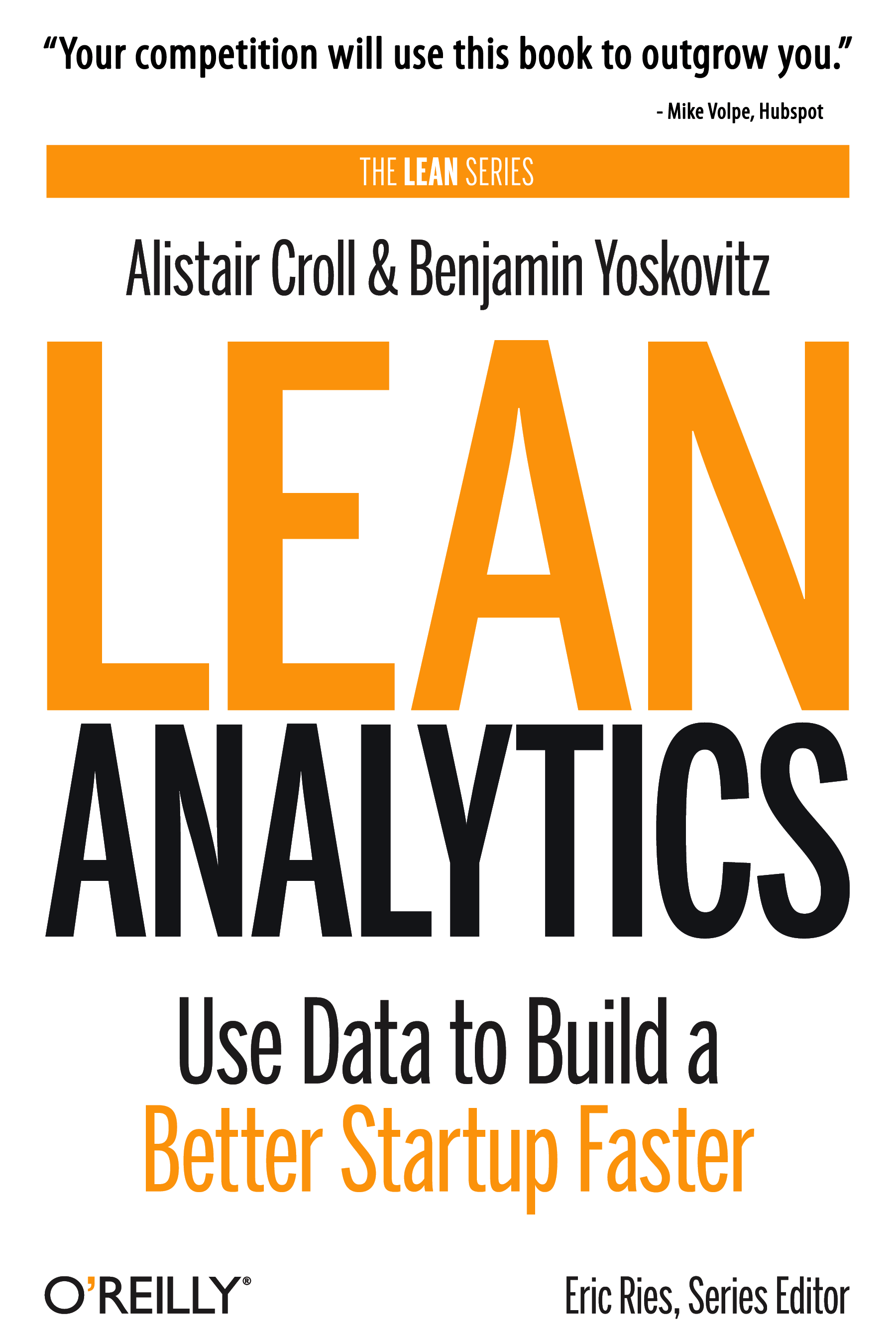One of the advantages of using WordPress is the vast assortment of plugins available. You want to do something with your blog…there’s a plugin. If there isn’t, someone’s working on it.
It’s easy to get carried away with setting up plugins, and truth be told there aren’t many that are absolutely critical for most blogs. Some, are essential. And here they are:
- Akismet – Set this up before you do anything else with plugins. It will eat almost all the spam that comes through in comments and trackbacks. And trust me, spam abounds. I installed Akismet on Where Is Basil after the spam trackbacks started trickling in. About a month later, it’s taken care of 1,610 spam comments and trackbacks. And Where Is Basil isn’t an uber-popular blog either…so spam hits everyone.
- SimpleTags – I only discovered this recently. The most popular “tagging” plugin is Ultimate Tag Warrior which is a beast of a plugin; lots of functionality but also somewhat complex for the average user. SimpleTags is ultra-easy to use and gives you the key benefit of having Technorati tags on your posts.
- Google Sitemaps – SEO. SEO. SEO. Or: Search Engine Optimization. SEO is an important facet of generating traffic to your blog; it helps more people find it through organic searches (i.e. through typing keywords into a search engine.) A sitemap is one part of SEO. This plugin is easy to setup and instantly creates a sitemap (and updates automatically over time). You still should submit the sitemap to Google through Google Webmaster Tools though.
- Related Posts – Maybe this isn’t essential, but it’s still pretty slick. It’s a simple way of showing “related blog posts” at the bottom of each post. The plugin uses some fuzzy logic to decide what the post is about and displays a list of similar ones. It’s a great way to extend the shelf life of a blog post, keeping people on your blog longer and improving SEO.
In my mind, those are the essential WordPress plugins. With those you’ve tackled the basics of spam management, tagging, SEO and good blog architecture.
Of course, there are others. Here are some of the others I use:
- Subscribe To Comments – When people comment on a blog post it’s nice to give them a way of tracking further discussion. This plugin lets people subscribe to comments, so they’ll receive an email when future comments are made. It’s borderline essential, but not quite there. With the advent and popularity of coComment (which allows you to track/subscribe to the comment threads on posts), the value of this plugin may be diminishing somewhat. Still, it’s ultra-easy to setup and can’t hurt.
- wp-notable – This plugin puts the social bookmarking icons at the bottom of each post, so people can submit a post to digg, del.icio.us, reddit and others.
Bonus Traffic Generating Tip: Although there’s plenty of debate over the value of social bookmarking sites, the one that’s worked the best for me is reddit. The problem with the traffic often generated by social bookmarking sites is that it doesn’t last. You might get a huge spike; after a couple days, you’re back to where you were. Still, it’s worth experimenting with, and reddit is the way to go, particularly if your blog isn’t uber-tech focused.
- Google Analytics – This plugin makes sure that your WordPress blog will be tracked by Google Analytics, which is a very powerful site traffic tracking tool. I consider it essential if you’re using Google Analytics, otherwise it’s not.
- Adsense Deluxe – This plugin is handy if you’re using Google ads on your blog. Most of us do, so it can be useful. The key thing you can do is put ads directly inside posts with a simple snippet of code. It does much more than that, but for that alone it can be worthwhile.
There are plenty of sources of information about plugins. I encourage you to check ’em out, experiment and see what works for you!
* The Top Ten WordPress Plugins
What plugins do you use and which ones are essential?
 Founding Partner at
Founding Partner at